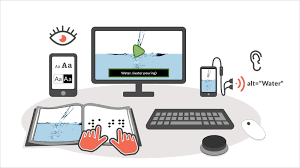Accessible Technology: Empowering Everyone
Technology has the power to transform lives, but its impact is truly revolutionary when it is accessible to all. Accessible technology refers to devices, software, and tools designed to be easy to use for people with disabilities or limitations. By making technology inclusive and user-friendly for everyone, we can create a more equitable and empowering digital world.
The Importance of Accessibility
Accessibility in technology is not just a matter of convenience; it is a fundamental right. For individuals with disabilities, access to technology can mean independence, communication, education, and employment opportunities that might otherwise be out of reach. By removing barriers and designing with inclusivity in mind, we can unlock the full potential of each individual and ensure that no one is left behind in the digital age.
Examples of Accessible Technology
Accessible technology comes in many forms, from screen readers and voice recognition software for visually impaired users to adjustable font sizes and colour contrast options for those with low vision. Other examples include adaptive keyboards for individuals with motor impairments, captioning for deaf or hard-of-hearing users, and alternative input devices for people with limited dexterity.
The Future of Accessibility
As technology continues to advance at a rapid pace, the future of accessibility looks promising. Innovations such as artificial intelligence (AI) are being leveraged to create more intuitive interfaces and personalised experiences for users with diverse needs. Virtual reality (VR) and augmented reality (AR) are also opening up new possibilities for immersive experiences that cater to different abilities.
Championing Inclusivity
It is essential for designers, developers, and tech companies to prioritise accessibility in their products and services. By incorporating universal design principles from the outset, we can ensure that technology is usable by the widest range of individuals possible. Training programmes on accessibility best practices can also help raise awareness and build a more inclusive tech community.
Conclusion
Accessible technology is not just about compliance with regulations; it is about creating a more inclusive society where everyone has equal access to information, communication, and opportunities. By championing accessibility in technology development and usage, we can empower individuals of all abilities to fully participate in the digital world and lead fulfilling lives.
Five Key Benefits of Accessible Technology: Empowering Independence, Communication, Education, Inclusivity, and User Experience
- Enhances independence for individuals with disabilities
- Improves communication and social interaction
- Increases access to education and employment opportunities
- Promotes inclusivity and diversity in the digital world
- Creates a more user-friendly experience for all users
Challenges of Accessible Technology: Cost, Complexity, and More
Enhances independence for individuals with disabilities
Accessible technology plays a crucial role in enhancing independence for individuals with disabilities. By providing tools and solutions that cater to their specific needs, accessible technology empowers people to navigate daily tasks, communicate effectively, and access information autonomously. This increased independence not only boosts confidence and self-esteem but also enables individuals with disabilities to lead more fulfilling and productive lives, breaking down barriers and fostering inclusivity in society.
Improves communication and social interaction
Accessible technology plays a crucial role in improving communication and social interaction for individuals with disabilities. By providing tools such as text-to-speech software, alternative communication devices, and captioning features, accessible technology enables people to express themselves effectively and engage more fully in conversations and social interactions. This not only enhances their ability to connect with others but also fosters inclusivity and understanding within the community, ultimately creating a more welcoming and supportive environment for all.
Increases access to education and employment opportunities
Accessible technology plays a crucial role in increasing access to education and employment opportunities for individuals with disabilities. By providing inclusive tools and resources, accessible technology enables people to participate more fully in educational settings, pursue learning opportunities, and engage in the workforce. This proactively breaks down barriers that may have otherwise hindered their academic and career advancement, ultimately fostering a more inclusive and diverse society where everyone has the chance to thrive and contribute their unique talents.
Promotes inclusivity and diversity in the digital world
Accessible technology plays a crucial role in promoting inclusivity and diversity in the digital world by ensuring that individuals of all abilities have equal access to information, communication, and opportunities. By removing barriers and designing with inclusivity in mind, accessible technology empowers a diverse range of users to participate fully in the digital landscape, fostering a more inclusive society where everyone’s voice can be heard and valued.
Creates a more user-friendly experience for all users
Accessible technology, by its very nature, enhances the user experience for all individuals, regardless of their abilities or limitations. By prioritising inclusivity in design and functionality, accessible technology ensures that interfaces are intuitive, features are adaptable, and content is easily navigable for everyone. This not only benefits users with disabilities but also improves the overall usability and enjoyment of digital products and services for all individuals, creating a more user-friendly experience that caters to diverse needs and preferences.
Cost
Implementing accessible technology can pose a significant financial challenge, particularly for smaller businesses or organisations operating on limited budgets. The cost associated with ensuring that technology is inclusive and user-friendly for individuals with disabilities can be substantial, involving expenses related to software customisation, hardware upgrades, and staff training. This financial burden may deter some entities from prioritising accessibility in their technological infrastructure, potentially excluding a portion of the population from fully benefiting from their products or services. Finding cost-effective solutions and exploring funding options are crucial steps towards making accessible technology more attainable for all businesses and organisations.
Complexity
One significant drawback of accessible technology is the complexity involved in setting up and maintaining certain solutions. Some accessibility features may require specialised knowledge and resources to implement effectively, making them challenging for users without technical expertise. The intricacies of configuring and managing these technologies can be daunting, potentially creating barriers for individuals who rely on accessible tools but lack the necessary support or understanding to navigate the complexities involved.
Compatibility Issues
Compatibility issues pose a significant con of accessible technology. While the aim is to make digital tools inclusive for all users, the reality is that not all existing software or hardware may be compatible with certain accessibility tools. This lack of compatibility can result in integration challenges, hindering the seamless adoption of accessible technology solutions and potentially limiting the accessibility benefits for individuals with disabilities. Addressing compatibility issues requires ongoing efforts to ensure that mainstream technology platforms are designed with inclusivity in mind and can effectively support a wide range of accessibility features and tools.
Training Needs
One significant drawback of accessible technology is the training needs that come with it. Both users and staff may need to undergo training to effectively utilise accessible technology, which can lead to increased time and resource requirements. Providing adequate training to ensure that individuals can fully benefit from the features and functionalities of accessible technology is essential but can pose challenges in terms of investment and allocation of resources.
Security Concerns
Security Concerns: Introducing new accessibility features could potentially introduce security vulnerabilities if not implemented carefully. While improving accessibility is crucial for inclusivity, it is essential to balance these advancements with robust security measures to protect users’ sensitive data and ensure a safe digital environment. Careful consideration and thorough testing are necessary to address any potential security risks that may arise from the implementation of new accessibility features, ultimately safeguarding users’ privacy and maintaining the integrity of technological systems.
User Resistance
User Resistance can pose a significant challenge to the widespread adoption of accessible technology. Despite its benefits, some users may exhibit reluctance towards embracing these tools due to unfamiliarity or a reluctance to disrupt their current workflows. This resistance can stem from a lack of understanding about the advantages of accessible technology or fear of having to learn new systems. Overcoming user resistance requires effective education, training, and support to help users recognise the value and ease of use that accessible technology can bring to their digital experiences.