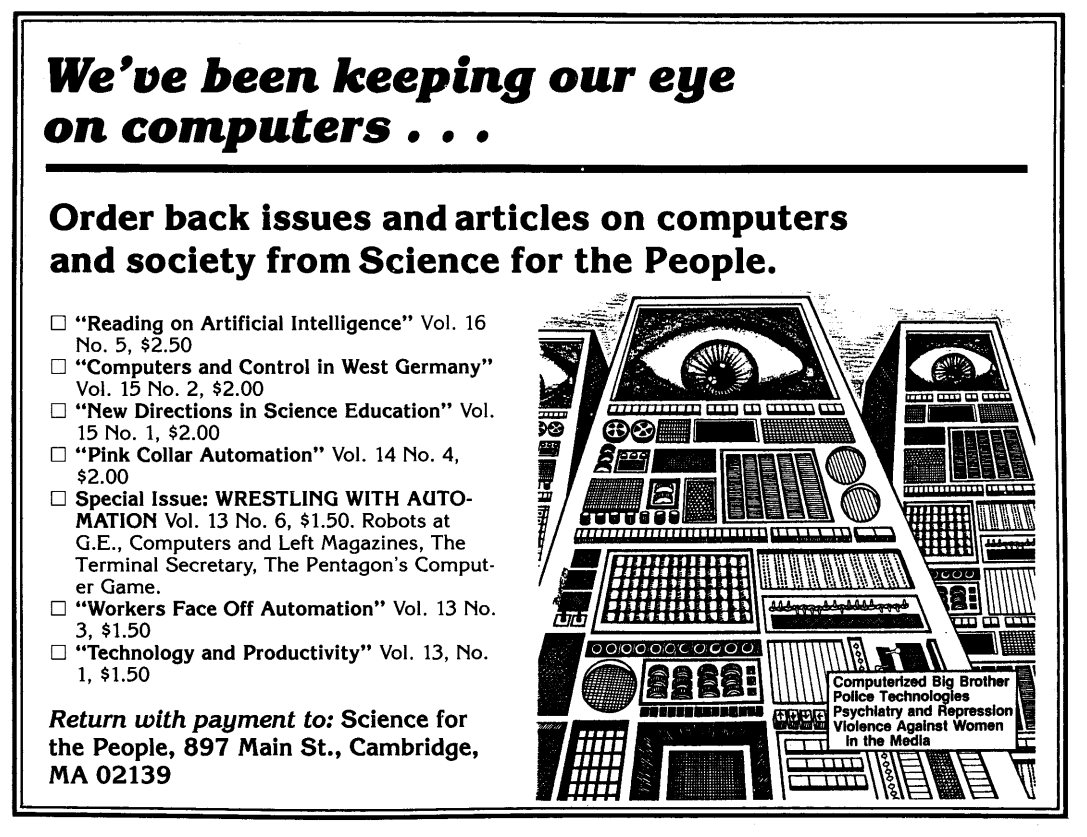The Evolution of Wireless Technology
Wireless technology has revolutionised the way we communicate, connect, and interact with the world around us. From the early days of radio waves to the sophisticated networks of today, wireless technology has come a long way in shaping our modern society.
History of Wireless Communication
The concept of wireless communication dates back to the late 19th century when Guglielmo Marconi successfully transmitted radio signals across long distances. This breakthrough laid the foundation for modern wireless technology and paved the way for further innovations in the field.
Advancements in Wireless Networks
Over the years, wireless technology has evolved rapidly, leading to the development of various wireless networks such as Wi-Fi, Bluetooth, and cellular networks. These networks have enabled seamless connectivity between devices, allowing us to communicate and access information anytime, anywhere.
Impact on Society
The widespread adoption of wireless technology has had a profound impact on society. It has transformed industries such as healthcare, transportation, and entertainment, making processes more efficient and accessible. Additionally, wireless technology has empowered individuals by providing them with instant access to information and resources.
Future Trends in Wireless Technology
Looking ahead, the future of wireless technology holds exciting possibilities. Innovations such as 5G networks, Internet of Things (IoT), and smart devices are set to redefine how we interact with technology. These advancements promise faster speeds, lower latency, and greater connectivity than ever before.
Conclusion
In conclusion, wireless technology continues to play a crucial role in shaping our interconnected world. As we embrace new advancements and technologies in this field, we can look forward to a future where communication is seamless, devices are smarter, and connectivity knows no bounds.
Top 5 Tips for Optimising Your Wireless Network Performance and Security
- Ensure your wireless router is placed in a central location to provide better coverage throughout your home or office.
- Change the default network name (SSID) and password of your wireless network to improve security.
- Regularly update the firmware of your wireless devices to enhance performance and patch any security vulnerabilities.
- Use WPA2 or WPA3 encryption on your wireless network for stronger security against unauthorised access.
- Avoid placing electronic devices that may cause interference, such as microwaves or cordless phones, near your wireless router.
Ensure your wireless router is placed in a central location to provide better coverage throughout your home or office.
To optimise the coverage of your wireless network in your home or office, it is essential to ensure that your wireless router is strategically placed in a central location. By positioning the router at the centre of the space, you can enhance signal strength and reach, allowing for more consistent and reliable connectivity across all areas. This simple tip can help minimise dead zones and improve overall network performance, ensuring a seamless and efficient wireless experience for all users within the premises.
Change the default network name (SSID) and password of your wireless network to improve security.
To enhance the security of your wireless network, it is advisable to change the default network name (SSID) and password. By customising these settings, you can significantly reduce the risk of unauthorised access to your network. Default SSIDs and passwords are often known to potential attackers, making it easier for them to breach your network’s security. Changing these credentials to unique and complex ones adds an extra layer of protection, helping safeguard your data and privacy in an increasingly interconnected digital landscape.
Regularly update the firmware of your wireless devices to enhance performance and patch any security vulnerabilities.
Regularly updating the firmware of your wireless devices is essential to ensure optimal performance and strengthen security measures. By installing the latest firmware updates, you not only enhance the functionality of your devices but also patch any potential security vulnerabilities that could be exploited by cyber threats. Keeping your wireless devices up to date with the latest firmware versions helps maintain their efficiency and protects your data from potential breaches, ultimately ensuring a safer and more reliable wireless experience.
Use WPA2 or WPA3 encryption on your wireless network for stronger security against unauthorised access.
To enhance the security of your wireless network and protect it from unauthorised access, it is advisable to utilise WPA2 or the newer WPA3 encryption protocols. By implementing these encryption standards, you can significantly bolster the security of your network and safeguard sensitive information from potential threats. WPA2 and WPA3 offer advanced encryption methods that help prevent unauthorised users from intercepting or tampering with your data, ensuring a more secure and reliable wireless connection for your devices.
Avoid placing electronic devices that may cause interference, such as microwaves or cordless phones, near your wireless router.
To ensure optimal performance of your wireless router, it is advisable to avoid placing electronic devices that may cause interference, such as microwaves or cordless phones, in close proximity to it. These devices operate on similar frequencies and can disrupt the signal strength and stability of your wireless network. By keeping such potential sources of interference away from your router, you can help maintain a reliable and efficient wireless connection for all your connected devices.