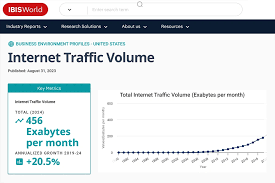The Importance of Accessible Technology in Today’s Digital World
In today’s fast-paced digital landscape, technology plays a crucial role in our daily lives. From smartphones to smart homes, technology has transformed the way we communicate, work, and interact with the world around us. However, it is essential to ensure that technology is accessible to everyone, regardless of their abilities or disabilities.
What is Accessible Technology?
Accessible technology refers to the design and development of digital products and services that can be easily used by individuals with disabilities. This includes but is not limited to visual, auditory, physical, cognitive, and neurological impairments. Accessible technology aims to provide equal access and opportunity for all users, ensuring that no one is left behind in the digital age.
The Benefits of Accessible Technology
Implementing accessible technology brings numerous benefits to both individuals and society as a whole. By making technology more inclusive, we create a more diverse and equitable digital environment where everyone can participate fully. Some key benefits of accessible technology include:
- Enhanced User Experience: Accessible design improves usability for all users, leading to a better overall user experience.
- Inclusion: Accessible technology promotes inclusivity by accommodating diverse needs and preferences.
- Empowerment: By providing equal access to information and resources, accessible technology empowers individuals with disabilities to lead more independent lives.
- Compliance: Many countries have regulations that require digital products and services to be accessible. By complying with these standards, organisations can avoid legal issues and reach a broader audience.
The Role of Companies in Promoting Accessibility
It is essential for companies and developers to prioritise accessibility in their products and services from the outset. By integrating accessibility features into their designs, organisations can create more inclusive solutions that benefit a wider range of users. This not only enhances their reputation but also demonstrates a commitment to social responsibility.
Looking Towards a More Inclusive Future
As we continue to embrace technological advancements, it is crucial that we do so with inclusivity in mind. By championing accessible technology and advocating for universal design principles, we can create a more equitable digital world where everyone has equal opportunities to thrive.
Let us work together towards building a future where accessibility is not just an option but a fundamental aspect of every technological innovation.
9 Essential Tips for Creating Accessible Technology Solutions
- Ensure websites and apps are designed with clear headings, alt text for images, and easy navigation for screen readers.
- Provide keyboard shortcuts and ensure all functions can be accessed without a mouse.
- Use high contrast colours and avoid flashing content that may trigger seizures in users.
- Offer text resizing options to accommodate users with visual impairments.
- Include captions or transcripts for videos to assist users who are deaf or hard of hearing.
- Make sure forms are accessible by providing clear labels and instructions for each field.
- Test your website or app using accessibility tools to identify and fix any issues that may arise.
- Consider implementing voice recognition software for users who have difficulty typing.
- Educate your team on accessibility best practices to ensure ongoing compliance.
Ensure websites and apps are designed with clear headings, alt text for images, and easy navigation for screen readers.
To enhance accessibility for users with disabilities, it is crucial to design websites and apps with clear headings, descriptive alt text for images, and intuitive navigation that supports screen readers. By incorporating these features, individuals who rely on assistive technologies can easily navigate and interact with digital content, ensuring a more inclusive and user-friendly experience for all.
Provide keyboard shortcuts and ensure all functions can be accessed without a mouse.
In the realm of accessible technology, a valuable tip is to incorporate keyboard shortcuts and ensure that all functions can be accessed without the need for a mouse. By implementing keyboard shortcuts, users with mobility impairments or those who prefer keyboard navigation can easily interact with digital interfaces. This approach not only enhances usability but also promotes inclusivity by accommodating diverse user needs and preferences. Prioritising keyboard accessibility is a simple yet effective way to make technology more user-friendly and accessible to a wider audience.
Use high contrast colours and avoid flashing content that may trigger seizures in users.
When designing accessible technology, it is important to consider the visual needs of all users. One effective tip is to utilise high contrast colours in your interface to improve readability and ensure content is easily distinguishable. Additionally, it is crucial to avoid using flashing content that may trigger seizures in susceptible individuals. By prioritising high contrast designs and eliminating potentially harmful visual elements, developers can create a more inclusive and user-friendly experience for all users, regardless of their abilities or disabilities.
Offer text resizing options to accommodate users with visual impairments.
To enhance accessibility for users with visual impairments, it is beneficial to provide text resizing options on digital platforms. By offering this feature, individuals can adjust the text size to a level that suits their needs, making content more readable and user-friendly. Text resizing options empower users to customise their viewing experience, ensuring that everyone, regardless of visual abilities, can access and engage with online information comfortably.
Include captions or transcripts for videos to assist users who are deaf or hard of hearing.
Including captions or transcripts for videos is a crucial aspect of accessible technology, as it provides essential support for users who are deaf or hard of hearing. By incorporating these features, content creators ensure that all individuals can fully engage with the video content, regardless of their hearing abilities. Captions or transcripts not only make videos more inclusive but also demonstrate a commitment to accessibility and equality in the digital space.
Make sure forms are accessible by providing clear labels and instructions for each field.
To ensure accessibility in technology, it is crucial to make forms user-friendly for all individuals, including those with disabilities. One effective tip is to provide clear labels and instructions for each field in the form. By offering descriptive labels and concise guidance, users can easily understand the purpose of each input field, enhancing their overall experience and enabling seamless interaction with the digital platform. This simple yet impactful practice promotes inclusivity and ensures that all users can navigate the form with ease, regardless of their abilities or limitations.
Test your website or app using accessibility tools to identify and fix any issues that may arise.
To ensure that your website or app is inclusive and user-friendly for individuals with disabilities, it is crucial to test it using accessibility tools. By conducting thorough accessibility testing, you can identify and address any potential issues that may hinder users with visual, auditory, motor, or cognitive impairments. This proactive approach not only improves the overall user experience but also demonstrates a commitment to creating a more accessible digital environment for all individuals.
Consider implementing voice recognition software for users who have difficulty typing.
Consider implementing voice recognition software as a valuable accessibility feature for users who face challenges with typing. By incorporating this technology, individuals with disabilities that affect their ability to type can navigate digital platforms more easily and effectively. Voice recognition software provides a convenient and intuitive alternative input method, allowing users to interact with devices and applications using their voice commands. This simple yet powerful solution enhances inclusivity and ensures that all users can engage with technology in a way that suits their needs and abilities.
Educate your team on accessibility best practices to ensure ongoing compliance.
To uphold ongoing compliance with accessibility standards, it is essential to educate your team on best practices for accessibility. By providing training and guidance on designing and developing accessible technology, you empower your team to create inclusive digital products and services that cater to a diverse range of users. Continuous education on accessibility best practices not only ensures compliance with regulations but also fosters a culture of inclusivity and empathy within your organisation.