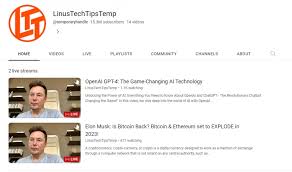The Importance of Networking Equipment in the Digital Age
In today’s interconnected world, networking equipment plays a crucial role in facilitating communication and data exchange across various devices and systems. From small businesses to large enterprises, the reliance on robust and efficient networking infrastructure has never been greater.
Networking equipment encompasses a wide range of devices, including routers, switches, firewalls, access points, and more. These components work together to create networks that enable seamless connectivity and data transfer within an organisation or between multiple locations.
Key Functions of Networking Equipment:
- Routers: Routers are responsible for directing data packets between different networks. They determine the best path for data to travel and ensure that it reaches its intended destination efficiently.
- Switches: Switches are used to connect devices within a local area network (LAN). They manage the flow of data between devices by forwarding packets only to the intended recipient.
- Firewalls: Firewalls act as a barrier between a trusted internal network and untrusted external networks, such as the internet. They monitor and control incoming and outgoing network traffic based on predefined security rules.
- Access Points: Access points are used to provide wireless connectivity to devices within a specific area. They allow users to connect to a network without the need for physical cables.
The Benefits of Quality Networking Equipment:
Investing in high-quality networking equipment offers several advantages for businesses and organisations:
- Reliability: Reliable networking equipment ensures consistent connectivity and minimises downtime, leading to improved productivity.
- Security: Advanced security features in networking devices help protect sensitive data from cyber threats and unauthorised access.
- Scalability: Scalable networking solutions allow businesses to expand their networks easily as their needs grow without compromising performance.
- Performance: Modern networking equipment is designed to handle increasing data traffic and bandwidth requirements, delivering faster speeds and better overall performance.
In Conclusion
In conclusion, networking equipment serves as the backbone of modern communication systems, enabling seamless connectivity and efficient data transfer. By investing in quality networking infrastructure, businesses can enhance their operations, improve security measures, and stay competitive in an increasingly digital world.
Stay connected with reliable networking equipment – the key to unlocking endless possibilities in today’s interconnected landscape!
Essential Tips for Maintaining and Optimising Networking Equipment
- Ensure proper ventilation for networking equipment to prevent overheating.
- Regularly update firmware and software to enhance security and performance.
- Use cable management techniques to organize and protect network cables.
- Implement strong password policies to secure access to networking devices.
- Monitor network traffic regularly for any unusual activity or potential issues.
- ‘Power cycle’ equipment periodically to resolve minor connectivity issues.
- ‘Label all cables and ports for easy identification during troubleshooting.’
- ‘Backup configuration settings regularly in case of device failure or changes.’
Ensure proper ventilation for networking equipment to prevent overheating.
It is essential to ensure proper ventilation for networking equipment to prevent overheating. Adequate airflow around devices such as routers, switches, and servers is crucial in maintaining optimal performance and extending their lifespan. Overheating can lead to hardware failures, performance issues, and even data loss. By implementing proper ventilation measures, such as ensuring sufficient spacing between equipment and using fans or cooling systems where necessary, you can effectively mitigate the risk of overheating and ensure the reliable operation of your network infrastructure.
Regularly update firmware and software to enhance security and performance.
It is essential to regularly update the firmware and software of your networking equipment to enhance both security and performance. Firmware and software updates often include patches for known vulnerabilities, strengthening your network’s defences against cyber threats. Additionally, these updates can improve the overall functionality and efficiency of your networking devices, ensuring they operate optimally and provide a seamless user experience. By staying proactive with updates, you can safeguard your network against potential risks and ensure it remains reliable and secure in the ever-evolving digital landscape.
Use cable management techniques to organize and protect network cables.
To maintain a tidy and efficient network setup, it is essential to utilise cable management techniques to organise and safeguard network cables. Proper cable management not only enhances the visual appeal of the networking environment but also reduces the risk of cable damage, interference, and accidental disconnections. By neatly arranging and securing network cables using cable trays, ties, labels, and sleeves, IT professionals can streamline troubleshooting processes, improve airflow for cooling systems, and ensure a more reliable and sustainable network infrastructure. Prioritising cable management practices is a simple yet effective way to optimise network performance and longevity.
Implement strong password policies to secure access to networking devices.
Implementing strong password policies is essential to enhance the security of networking devices. By setting complex passwords that include a combination of letters, numbers, and special characters, organisations can significantly reduce the risk of unauthorised access to their network infrastructure. Regularly updating passwords and enforcing multi-factor authentication further strengthens the defence against potential cyber threats. Secure access to networking devices is a fundamental step in safeguarding sensitive data and maintaining the integrity of communication networks in today’s digital landscape.
Monitor network traffic regularly for any unusual activity or potential issues.
It is essential to monitor network traffic regularly for any unusual activity or potential issues. By keeping a close eye on the data flowing through your network, you can quickly identify anomalies, such as unusual spikes in traffic or suspicious patterns, that may indicate security breaches or performance issues. Regular monitoring allows you to take proactive measures to address these issues promptly, ensuring the smooth operation and security of your network infrastructure.
‘Power cycle’ equipment periodically to resolve minor connectivity issues.
One effective tip for maintaining optimal performance of networking equipment is to periodically ‘power cycle’ the devices. By powering off the equipment, allowing it to rest for a short period, and then turning it back on, minor connectivity issues can often be resolved. This simple yet effective troubleshooting technique helps refresh the system and clear any temporary glitches that may be affecting network connectivity. Regularly power cycling networking equipment can help ensure smooth operation and minimise disruptions in data transfer and communication within an organisation’s network infrastructure.
‘Label all cables and ports for easy identification during troubleshooting.’
To streamline troubleshooting processes and enhance efficiency, it is advisable to label all cables and ports associated with networking equipment. By clearly identifying each cable and port, IT professionals can quickly pinpoint connectivity issues, trace the flow of data, and resolve any network-related problems effectively. This simple yet effective tip not only saves time but also minimises the risk of errors during maintenance or upgrades, ensuring smooth and uninterrupted network operations.
‘Backup configuration settings regularly in case of device failure or changes.’
It is essential to regularly backup configuration settings for networking equipment to safeguard against potential device failures or unexpected changes. By maintaining up-to-date backups, organisations can quickly restore their network configurations in the event of a hardware failure or when modifications are needed. This proactive measure ensures continuity of operations and minimises downtime, allowing businesses to efficiently manage their networking infrastructure with confidence and peace of mind.