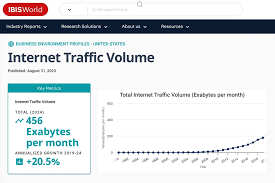How to Check Website Technology
As the digital landscape continues to evolve, it’s essential to stay informed about the technology powering websites. Whether you’re a curious user or a web developer looking to gather insights, there are various tools and methods available to help you check the technology behind a website.
Use Online Tools:
There are several online tools that can provide you with detailed information about a website’s technology stack. Tools like BuiltWith, Wappalyzer, and WhatRuns can analyse a website and reveal the technologies used for its design, development, hosting, and more.
Inspect Element:
If you’re using Google Chrome or Firefox, you can right-click on any element of a website and select “Inspect” to open the browser’s developer tools. From there, you can navigate through the code to see which technologies have been employed in building the site.
View Page Source:
Another way to check a website’s technology is by viewing its page source. Simply right-click on the webpage and select “View Page Source” (or press Ctrl+U). This will display the HTML, CSS, and JavaScript code used in creating the site.
Check Domain Information:
You can also use domain lookup services like WHOIS to gather information about a website’s domain registration details, hosting provider, IP address, and more. This can give you insights into the infrastructure supporting the website.
Analyse Headers:
By examining HTTP response headers using tools like Curl or browser extensions such as ModHeader, you can uncover details about the server software (e.g., Apache, Nginx), content management systems (e.g., WordPress), security protocols (e.g., SSL/TLS), and more.
In Conclusion
Checking website technology is not only informative but also helps you understand how websites function behind the scenes. By utilising these methods and tools, you can gain valuable insights into the technologies driving your favourite websites and stay updated on industry trends.
7 Effective Tips for Identifying Website Technologies
- Check the website’s source code for clues on the technology used.
- Use online tools like BuiltWith or Wappalyzer to identify technologies on the website.
- Look for specific file extensions like .php, .aspx, or .jsp in URLs that indicate server-side technologies.
- Inspect HTTP response headers for server information and technology signatures.
- Search for JavaScript libraries or frameworks in use by examining the page source.
- Check if any content management systems (CMS) are being used by analysing page structure and URLs.
- Explore robots.txt file and sitemap.xml to gather insights into the website’s technology stack.
Check the website’s source code for clues on the technology used.
To uncover the technology powering a website, a valuable tip is to delve into the website’s source code. By inspecting the HTML, CSS, and JavaScript code of a webpage, you can glean valuable insights into the tools and technologies utilised in its creation. Look for specific tags, classes, or scripts that indicate the use of content management systems, frameworks, or plugins. This method provides a direct glimpse into the underlying technology stack and can help you better understand how the website functions and is structured.
Use online tools like BuiltWith or Wappalyzer to identify technologies on the website.
By utilising online tools such as BuiltWith or Wappalyzer, you can easily identify the technologies employed on a website. These tools offer a convenient way to analyse and uncover the underlying technology stack of a website, providing valuable insights into its design, development frameworks, hosting services, and more. With just a few clicks, you can gain a comprehensive overview of the technologies powering the website, allowing you to stay informed and up-to-date in the ever-evolving digital landscape.
Look for specific file extensions like .php, .aspx, or .jsp in URLs that indicate server-side technologies.
When examining a website to determine its underlying technology, a helpful tip is to look for specific file extensions such as .php, .aspx, or .jsp in the URLs. These extensions often indicate the use of server-side technologies like PHP, ASP.NET, or Java Server Pages (JSP). By identifying these file extensions within the website’s URLs, users can gain insights into the programming languages and server-side technologies employed in building and running the site.
Inspect HTTP response headers for server information and technology signatures.
Inspecting HTTP response headers is a valuable tip when checking website technology. By analysing these headers, you can uncover crucial information about the server software being used, as well as any technology signatures present on the website. This can provide insights into the infrastructure supporting the site, including details about content management systems, security protocols, and more. By paying attention to these details, you can gain a deeper understanding of the technologies employed by a website and stay informed about the tools and systems that drive its functionality.
Search for JavaScript libraries or frameworks in use by examining the page source.
By examining the page source of a website, you can search for JavaScript libraries or frameworks being utilised, providing valuable insights into the technology powering the site. JavaScript libraries such as jQuery, React, or Angular, and frameworks like Bootstrap or Vue.js, play crucial roles in enhancing user experience and functionality. Identifying these tools not only helps you understand the website’s development approach but also allows you to stay informed about the latest trends in web technology.
Check if any content management systems (CMS) are being used by analysing page structure and URLs.
To delve deeper into understanding the technology behind a website, it is advisable to examine the page structure and URLs for indications of any content management systems (CMS) in use. By scrutinising how the content is organised and the patterns within the website’s URLs, one can often uncover clues pointing towards popular CMS platforms like WordPress, Joomla, or Drupal. This method offers valuable insights into the tools and frameworks employed in managing and presenting content on the site, providing a clearer picture of its underlying technology stack.
Explore robots.txt file and sitemap.xml to gather insights into the website’s technology stack.
Exploring the robots.txt file and sitemap.xml can provide valuable insights into a website’s technology stack. The robots.txt file contains directives that instruct search engine crawlers on which pages to crawl or avoid, revealing information about the site’s structure. On the other hand, the sitemap.xml file lists all the URLs on a website, offering a comprehensive overview of its content organization. By examining these files, users can uncover details about the underlying technologies used in website development and gain a deeper understanding of its architecture and functionality.