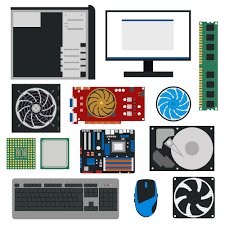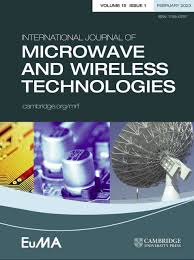The Essential Guide to PC Components
Building your own PC can be a rewarding experience, allowing you to customise your machine to suit your specific needs and preferences. However, with a plethora of PC components available in the market, it can be overwhelming to know where to start. In this guide, we will break down the essential PC components and their functions to help you navigate the world of computer hardware.
Central Processing Unit (CPU)
The CPU is often referred to as the brain of the computer. It processes instructions and performs calculations that enable your computer to function. When choosing a CPU, consider factors such as clock speed, number of cores, and compatibility with other components.
Graphics Processing Unit (GPU)
The GPU is responsible for rendering images and videos on your screen. If you plan on gaming or working with graphic-intensive applications, investing in a high-quality GPU is essential for smooth performance.
Random Access Memory (RAM)
RAM serves as temporary storage for data that your CPU needs to access quickly. The amount of RAM you need depends on the type of tasks you will be performing on your PC. More RAM allows for better multitasking and smoother performance.
Motherboard
The motherboard acts as the central hub that connects all other components of your PC together. When selecting a motherboard, ensure compatibility with your chosen CPU and other hardware components.
Storage Drives
There are two main types of storage drives: Hard Disk Drives (HDDs) and Solid State Drives (SSDs). HDDs offer larger storage capacity at a lower cost, while SSDs provide faster data access speeds. Consider using a combination of both for optimal performance and storage capacity.
Power Supply Unit (PSU)
The PSU converts electricity from your wall outlet into power that can be used by your PC components. Choose a PSU with sufficient wattage to support all your hardware components without overloading the system.
Cooling System
To prevent overheating and ensure optimal performance, invest in an efficient cooling system for your PC. This can include fans, heat sinks, or liquid cooling solutions depending on your needs.
By understanding the functions of these essential PC components, you can make informed decisions when building or upgrading your computer system. Researching each component thoroughly and ensuring compatibility will help you create a powerful and efficient PC tailored to your requirements.
Top 6 Advantages of Choosing Custom PC Components
Challenges and Drawbacks of PC Components: Compatibility, Cost, and Longevity Issues
- 1. Compatibility issues between components can arise, leading to system instability.
- 2. High-performance components can be expensive, making it challenging to build a top-tier PC on a budget.
- 3. Upgrading individual components may require technical expertise and could void warranties if done incorrectly.
- 4. Some PC components, such as GPUs and CPUs, consume a significant amount of power, resulting in higher electricity bills.
- 5. Overclocking certain components to boost performance can reduce their lifespan and increase the risk of hardware failure.
- 6. The rapid pace of technological advancements means that components can quickly become outdated, requiring frequent upgrades to stay competitive.
Customisation
Customisation is a significant advantage of PC components. When you build your own PC, you have the freedom to select each component based on your individual needs and preferences. Whether you prioritise performance, aesthetics, or specific functionalities, customising your PC allows you to create a system that aligns perfectly with your requirements. This level of personalisation ensures that your computer not only meets but exceeds your expectations, providing a tailored computing experience that is truly unique to you.
Performance
Opting for top-tier PC components can significantly enhance the overall performance of your computer system, leading to improved efficiency and faster computing speeds. By carefully choosing high-quality components that are well-suited to your needs, you can experience smoother multitasking, quicker loading times, and a more responsive system that can handle demanding tasks with ease. Investing in superior PC components ultimately translates to a more powerful and efficient computing experience.
Upgradeability
One significant advantage of PC components is their upgradeability. Unlike pre-built systems, individual PC components can be easily upgraded or replaced to adapt to evolving technology trends. This flexibility allows users to enhance their system’s performance, add new features, or meet changing requirements without the need to replace the entire computer. Whether it’s upgrading the CPU for faster processing speeds, installing a more powerful GPU for improved graphics performance, or adding more RAM for better multitasking capabilities, the ability to upgrade individual components ensures that your PC can stay current and competitive in the ever-changing tech landscape.
Cost-effectiveness
One of the key advantages of PC components is their cost-effectiveness. Building a PC from individual components can frequently result in significant cost savings compared to buying a pre-built system with comparable specifications. By carefully selecting each component based on your budget and requirements, you can create a customised PC that offers better value for money and performance tailored to your specific needs. This flexibility in choosing components allows you to optimise your spending and invest in areas that matter most to you, making the process of building a PC both economical and rewarding.
Personalisation
Personalisation is a significant advantage of PC components, as it enables you to tailor your computer system to align with your individual style and requirements. By customising your PC components, you have the freedom to choose hardware that not only performs optimally but also resonates with your aesthetic preferences. Whether you are a gaming enthusiast looking to build a high-performance rig with RGB lighting or a professional seeking a sleek and minimalist workstation, personalisation empowers you to create a unique PC that truly reflects your personality and computing needs.
Learning Experience
Embarking on the journey of building a PC from scratch offers a priceless learning experience. It allows individuals to delve into the intricacies of computer hardware, gaining hands-on experience and in-depth knowledge about technology. From selecting compatible components to assembling them together, the process of building a PC nurtures problem-solving skills and fosters a deeper understanding of how different parts work together to create a functional system. This immersive experience not only enhances technical expertise but also instils a sense of accomplishment and empowerment in mastering the inner workings of modern technology.
1. Compatibility issues between components can arise, leading to system instability.
One significant drawback of PC components is the potential for compatibility issues to arise between different hardware elements, which can result in system instability. When selecting components for a PC build or upgrade, it is crucial to ensure that all parts are compatible with each other to prevent issues such as crashes, errors, or performance degradation. Failure to address compatibility concerns can lead to frustrating troubleshooting processes and may require additional time and resources to rectify the situation, ultimately impacting the overall functionality and reliability of the computer system.
2. High-performance components can be expensive, making it challenging to build a top-tier PC on a budget.
One significant drawback of PC components is the cost associated with high-performance hardware. Building a top-tier PC with the latest and most powerful components can quickly add up in terms of expenses, making it challenging for individuals on a budget to achieve their desired level of performance. The premium price tags on cutting-edge CPUs, GPUs, and other high-performance components can act as a barrier for those looking to create a top-of-the-line PC setup without breaking the bank. Balancing performance requirements with budget constraints is crucial when navigating the world of PC building to ensure a cost-effective yet efficient system.
3. Upgrading individual components may require technical expertise and could void warranties if done incorrectly.
One significant drawback of PC components is that upgrading individual parts may necessitate technical expertise and could potentially void warranties if not performed correctly. When users attempt to replace or upgrade components such as the CPU, GPU, or motherboard without the necessary knowledge or skills, they run the risk of damaging the hardware or causing compatibility issues. Manufacturers often stipulate that any unauthorised modifications to the system may void the warranty, leaving users financially liable for any damages incurred during the upgrade process. This con highlights the importance of seeking professional assistance or thoroughly researching before attempting to upgrade PC components to avoid potential risks and warranty complications.
4. Some PC components, such as GPUs and CPUs, consume a significant amount of power, resulting in higher electricity bills.
Some PC components, such as GPUs and CPUs, are known for their high power consumption, which can lead to increased electricity bills. This is a notable con of these components, as users need to consider the long-term cost implications of running energy-intensive hardware. Opting for more energy-efficient alternatives or implementing power-saving measures can help mitigate this issue and reduce the impact on electricity bills.
5. Overclocking certain components to boost performance can reduce their lifespan and increase the risk of hardware failure.
Overclocking certain PC components to enhance performance can be a double-edged sword. While it may provide a temporary boost in speed and capabilities, the practice can also lead to a shortened lifespan of the hardware and a higher likelihood of system failures. Overclocking pushes components beyond their intended limits, causing increased heat generation and stress on the hardware. This can result in premature wear and tear, potentially leading to malfunctions or permanent damage to the components. Users should weigh the benefits of overclocking against the risks involved in terms of long-term reliability and stability of their PC system.
6. The rapid pace of technological advancements means that components can quickly become outdated, requiring frequent upgrades to stay competitive.
One significant drawback of PC components is the rapid pace of technological advancements, leading to the quick obsolescence of hardware. As new technologies emerge at a fast rate, older components can swiftly become outdated, necessitating frequent upgrades to keep up with the latest advancements and maintain competitiveness in the ever-evolving tech landscape. This constant need for upgrades can result in additional costs and efforts for users seeking to stay at the forefront of technology.